Check in and Check out – The details
By now you’ve added your people to Inosscan and assigned them Tags or QR Codes, created and configured your events and sessions and have an event or session ready to scan.
On this page we’ll go through the in’s and out’s of scanning on an event or session.
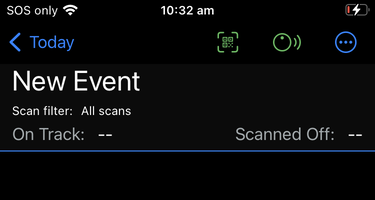
Ready to scan – iOS
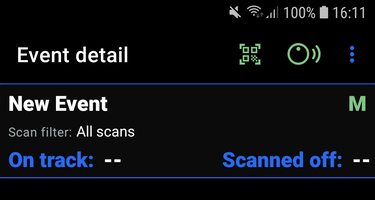
Ready to scan – Android
Event detail and session detail pages live update as people scan. These screens update on all devices logged into the same account which are showing your active event or session (all have to be connected to the Internet to see live updates).
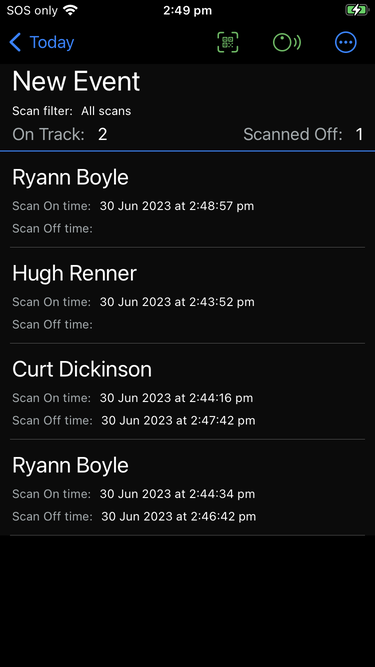
After some scans – iOS
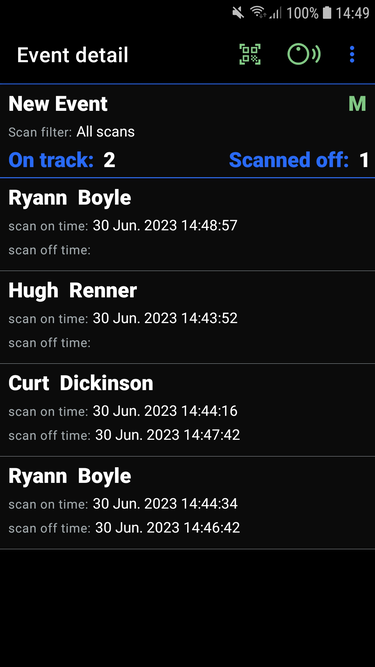
After some scans – Android
This example shows 3 active event participants with the current state showing 2 people on track and 1 scanned off. It’s easy to see on this short list that “Curt Dickinson” has completed his scan and is safely “Scanned off”, “Ryann Boyle” completed a scan then first scanned again to be “On track”, and “Hugh Renner” has first scanned and is “On track”. (Incomplete scans are placed at the top of the list by default)
A scan filter is available to make it easier to keep track of the current state of your event participants. If you can’t see the scan filter on your instance of Inosscan tap “Show scan filter” in the menu of the event details or session details pages.
The scan filter has 4 states:
- All scans: The default showing all scans on the event or session
- Incomplete scans: A list of all everyone who has first scanned. The people you’re waiting for.
- Haven’t scanned: Those event participants who are yet to scan on this event or session
- Not back “on site”: Shows people who have completed one or more scans on this event or session and haven’t first scanned again. Handy for an event like a bus trip where people can get on and off the bus. This shows who has been on the bus and isn’t back on the bus.
Tap on the scan filter text to change the state of the scan filter.

Incomplete scans – iOS

Incomplete scans – Android

Haven’t scanned – iOS
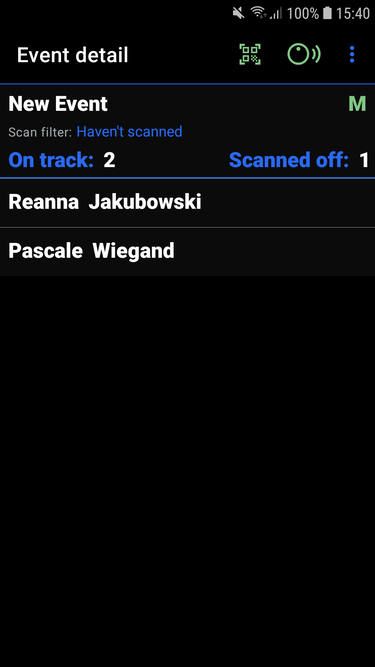
Haven’t scanned – Android

Not rescanned – iOS

Not rescanned – Android
To make complete sense of all the images above you need to compare these filtered scan lists with the following list of event participants.
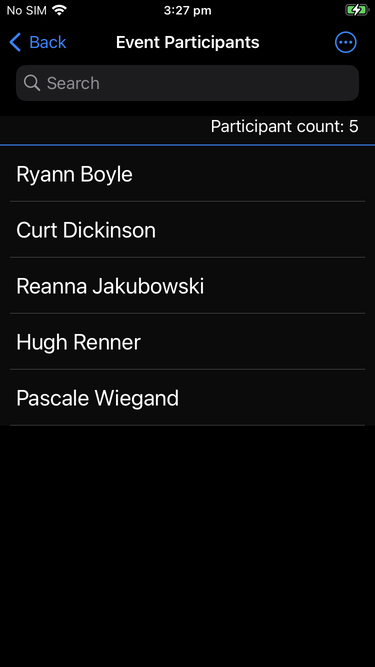
Event participants – iOS
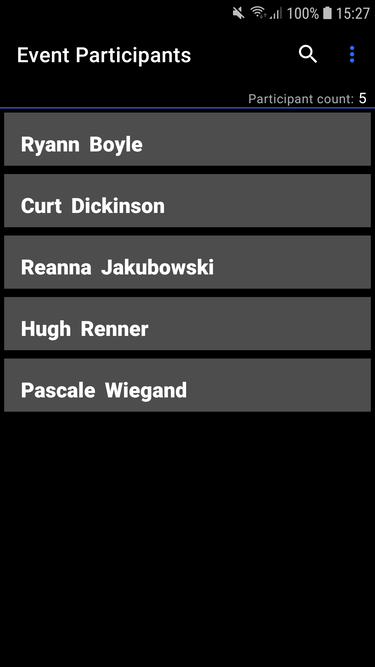
Event participants – Android