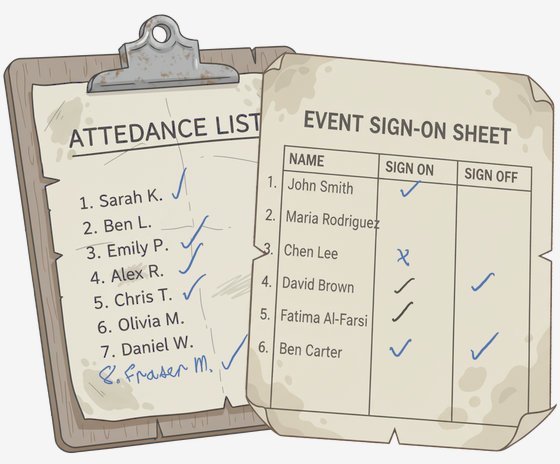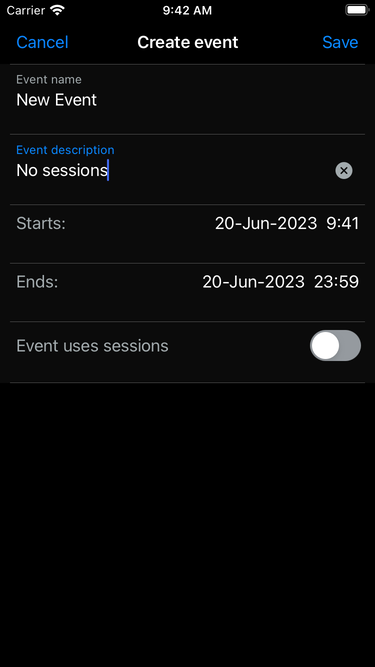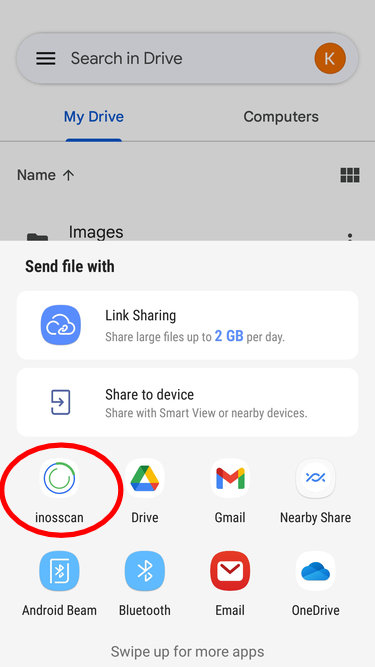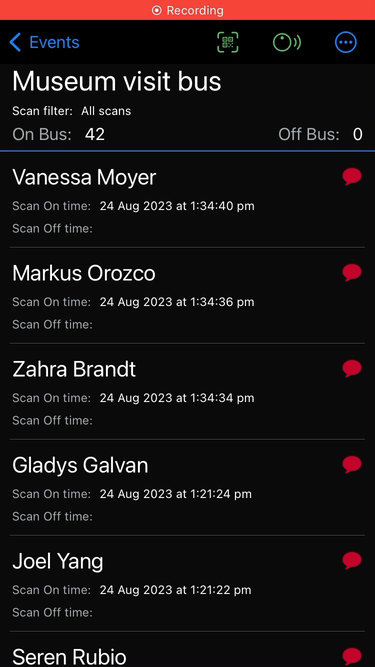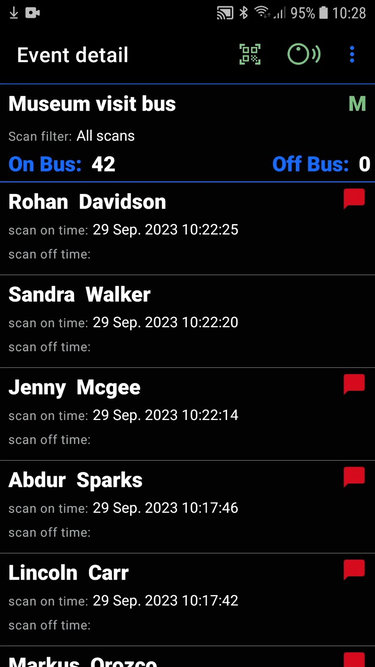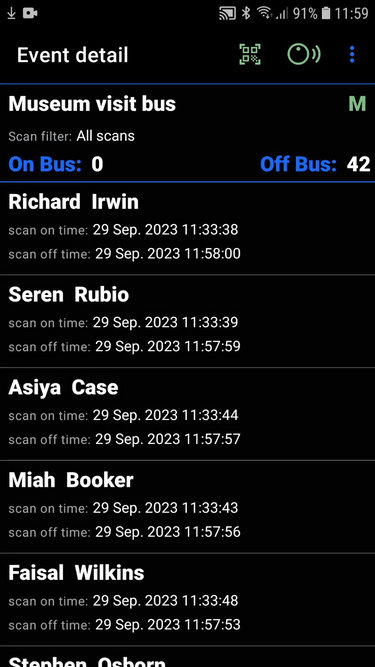Check in using NFC Tags
NFC Tags are cheap, available in many physical forms and are secure.
NFC Tags can be single use disposable wristbands, epoxy tags and key rings, durable silicon rubber wristbands, badges and even rings.
NFC tags are the safest and most secure way of using Inosscan. Unlike other systems, there is no need to buy expensive hardware to use NFC Tags for your event check in’s. It’s all done using your own mobile device.
Inosscan offers NFC Tags for sale on this website or you can purchase compatible NFC tags from suppliers world wide.