Manage User Profile
You can view, edit and delete your user information on the “User Profile” page: More > User Profile
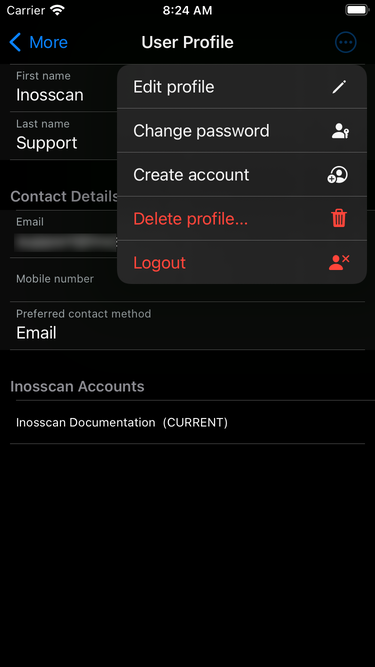
iOS
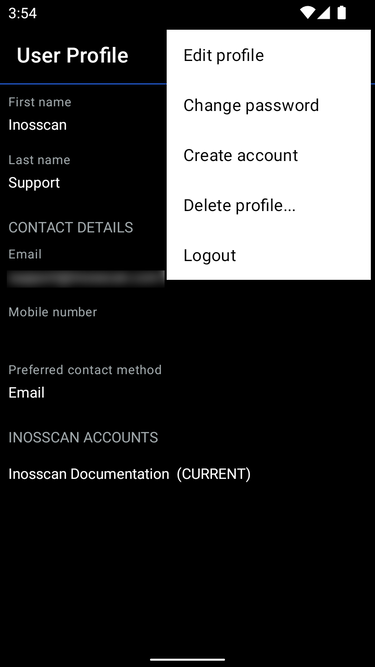
Android
Your password for email login can be changed here. You manage your password with your provider account when you login using Apple or Google.
Delete User Profile
You can delete your user profile from here.
After you tap “Delete User Profile…” Inosscan will analyse your user profile and determine whether you own any accounts and whether other users will be affected.
You will be presented with a summary of what is going to happen should you decide to tap “Proceed with profile deletion”
Delete User Profile – simple
The following screenshots show an example of a user deleting their profile and account and not affecting any other users or accounts.
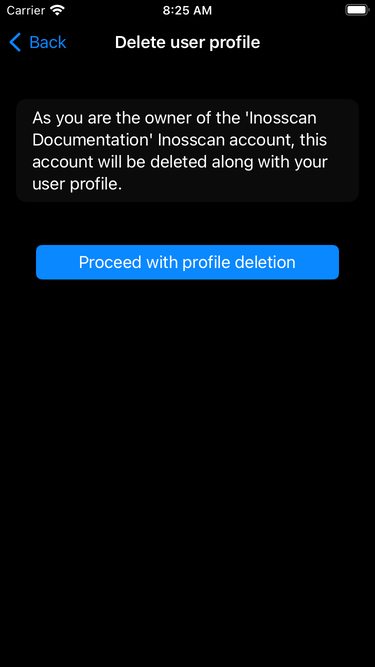
iOS
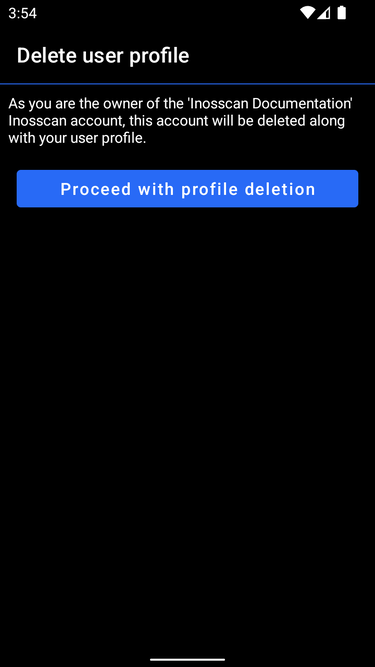
Android
Delete User Profile – multiple accounts and users
The following screenshots show an example of a user deleting their profile and multiple accounts where other users are affected
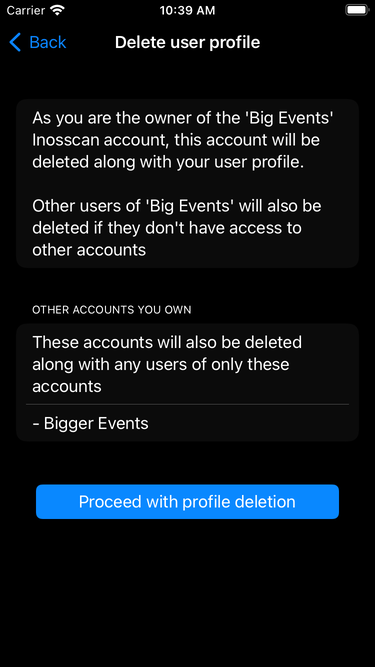
iOS
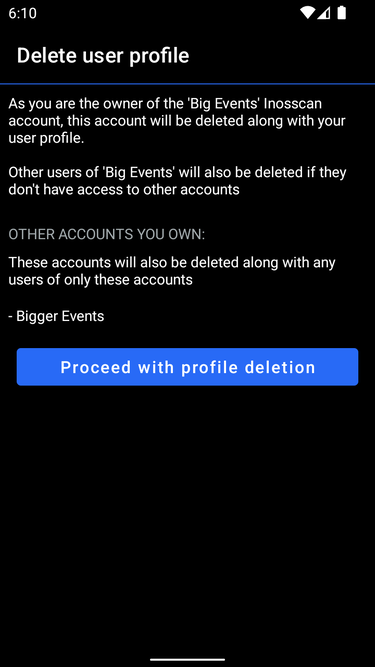
Android