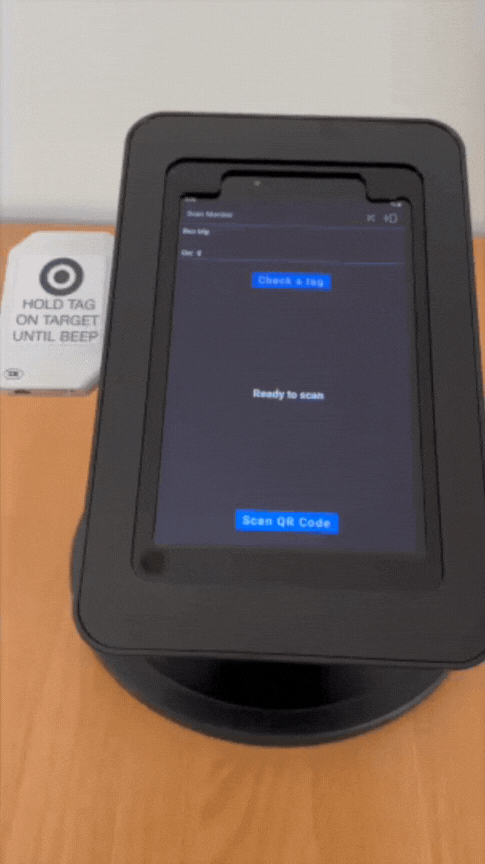What are NFC Tags?
An NFC tag starts as a passive IC. These come in various formats, round one shown, for mounting in the chosen package.
NFC tags come in all shapes and sizes, from paper stickers to plastic cards, key fobs, discs, badges, wristbands and even rings.
Near-field communication (NFC) allows devices within a few centimeters of each other to exchange information wirelessly. NFC also allows devices to read information from electronic tags.
NFC is used for tap to pay services which is why most mobile phones support NFC. Reading NFC tags is supported by most Android phone devices and iPhones since the iPhone 7.
NFC tags are commonly used for access control. Many hotels and businesses use NFC tags