Menu
Categories
/
Inosscan People Import CSV File Format Details
People can be imported using a CSV file. Four column and five column formats are supported by Inosscan.
Four column example
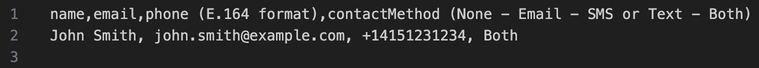
Five column example
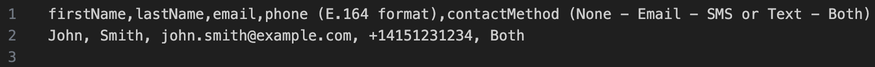
Notes on the file format:
- The 4 column format uses a single name field. First name and Last name are extracted from this field. First name is the text up to the first space and Last name is the rest of the field.
- The 5 column format separates the first and last name and is the best format to use. Allows for first names to contain spaces.
- The phone is a mobile phone number in E.164 format (with or without the +). For more information about E.164 format, read this page
- The contactMethod field must align with the data provided. If you only provide an email address the contactMethod can be None or Email etc. Inosscan won’t send transactional emails and/or SMS to the person if you provide an email address and/or phone number and use None for the contact method.
- email and phone aren’t required fields and can be blank (ensure you still provide the separating comma)
- Enclose the field contents in quotes if you need to include a comma in a name field.