Menu
Categories
/
Export QR Codes in bulk
You can download the QR Codes for all participants of an event as a PDF file allowing you to print QR Codes to sticky labels or badges.
From the menu on the Event Participants page tap “Send QR list link”

iOS
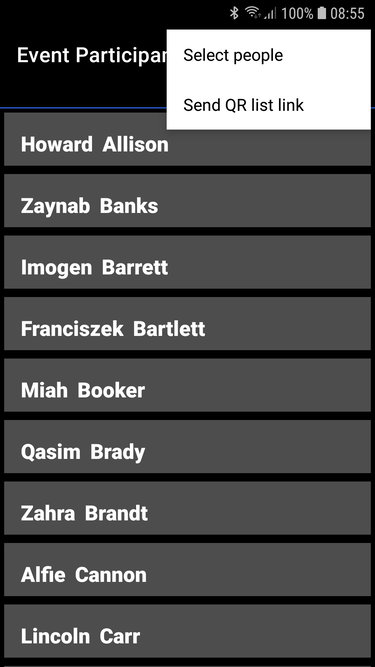
Android
Inosscan will send you an email containing a link to a page from which you can download a PDF of the QR Codes for all participants in your Event. Scroll to the bottom of the page to see the download button.
Note that this link will be valid for 2 hours only. After that you will need to regenerate your link
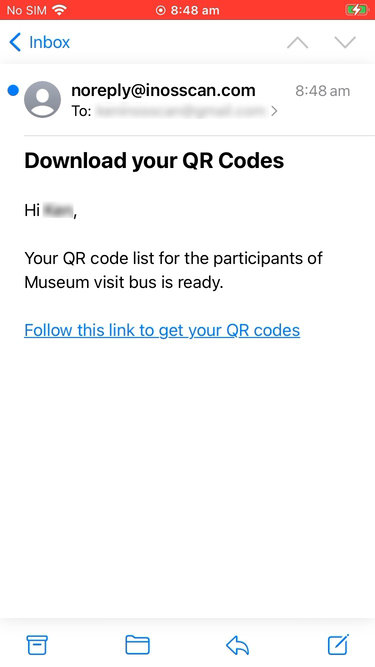
QR Codes link email

QR Code printed sticky labels