Easy to use
You’ll be setup and ready to go in only a few minutes.
Create your event and import the passeger’s names.
Print your QR Codes or assign your NFC Tags and you’re ready to go.

Inosscan is the easy way to keep track of your bus passengers
Inosscan is a simple, stand alone phone App
Print QR Codes on labels or badges
Use NFC Tags for regular transport activities
Everyone in your team are always up to date
Passengers can check in and check out multiple times. Great for rest stops
Send reminder messages to passengers who haven't returned from a rest break
You’ll be setup and ready to go in only a few minutes.
Create your event and import the passeger’s names.
Print your QR Codes or assign your NFC Tags and you’re ready to go.


QR Codes are quick and easy to scan with Inosscan on your phone.
QR Code labels also act as name badges for your passengers.
Anyone in your team can use Inosscan on their own phone to scan QR codes.
NFC Tags are robust and reusable and are great for trips that repeat like daily or weekly transport.
NFC Tags come in many physical shapes and sizes. The most versatile formats are:
NFC Tags are easy to scan with your phone.


Inosscan live updates all devices as passengers check in and check out.
Invite your entire organizing team into your Inosscan account and give each person the account privileges they need.
Image shows an iOS phone and an Android phone completely in sync.
Multi Check in means you can use the same event or session for the bus trip to the venue for the return trip.
Inosscan’s powerful scan filter will show you who got off and hasn’t got back on the bus.
This feature is handy for rest stops too.


Inosscan makes it easy to keep track of the passengers you’re responsible:
Inosscan automatically maintains a passenger log for your bus trip. The time each passenger gets on and off the bus is logged.
Head counts after a rest stop are a thing of the past. Inosscan tells you who is on the bus and who you’re waiting for.
Send SMS and email messages to passengers who haven’t returned to the bus from a rest stop.
This is an example of a bus trip with at least one stop, in this case a visit to a museum. It will show you the following:
Creating your event takes only a few seconds, give it a name and dates and you’re done.
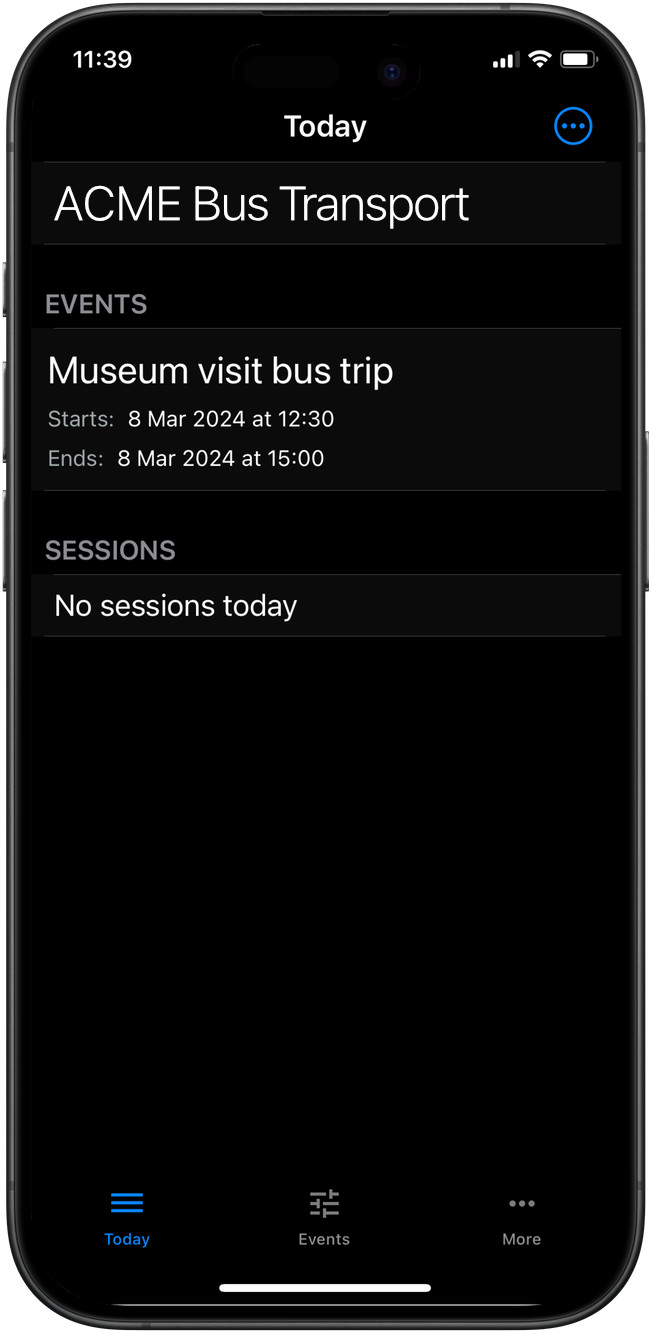
Importing your passengers from a CSV file again takes only a few seconds.
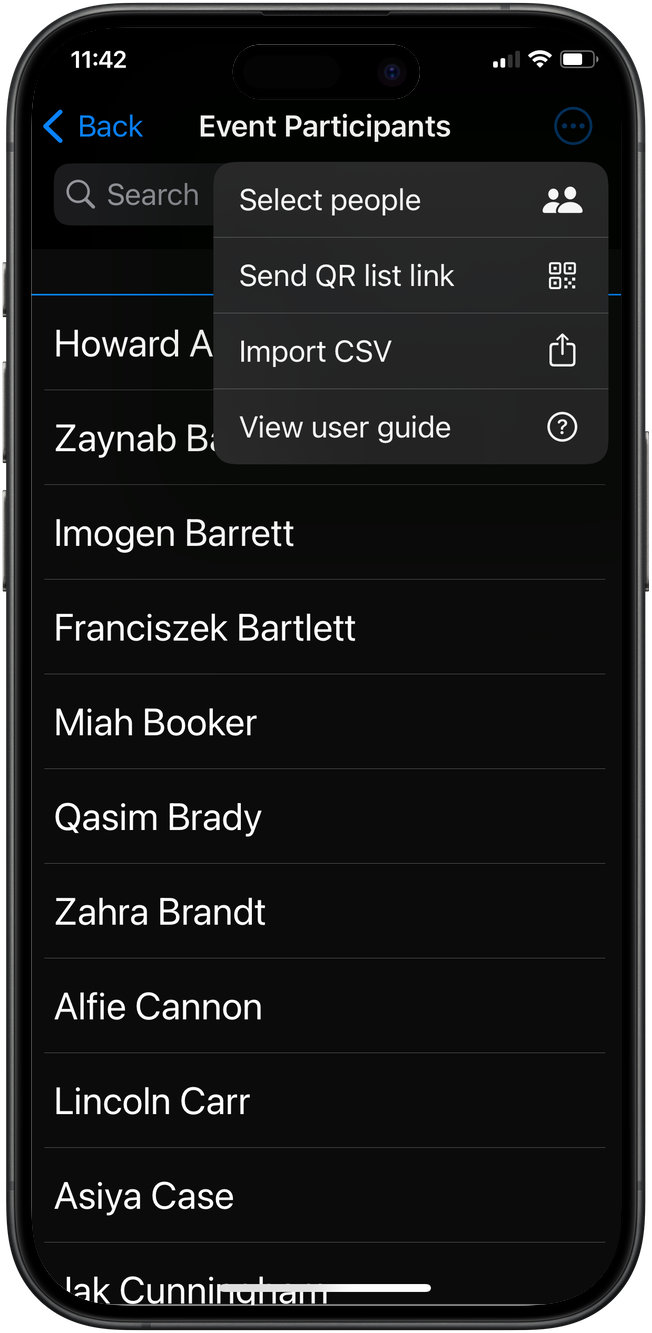
Download and print QR codes labels you can stick on the passenger’s shirts. These labels also act as name tags.

QR Scanning is done continuously, open the QR scanner and scan the passengers one after the other as they step onto the bus

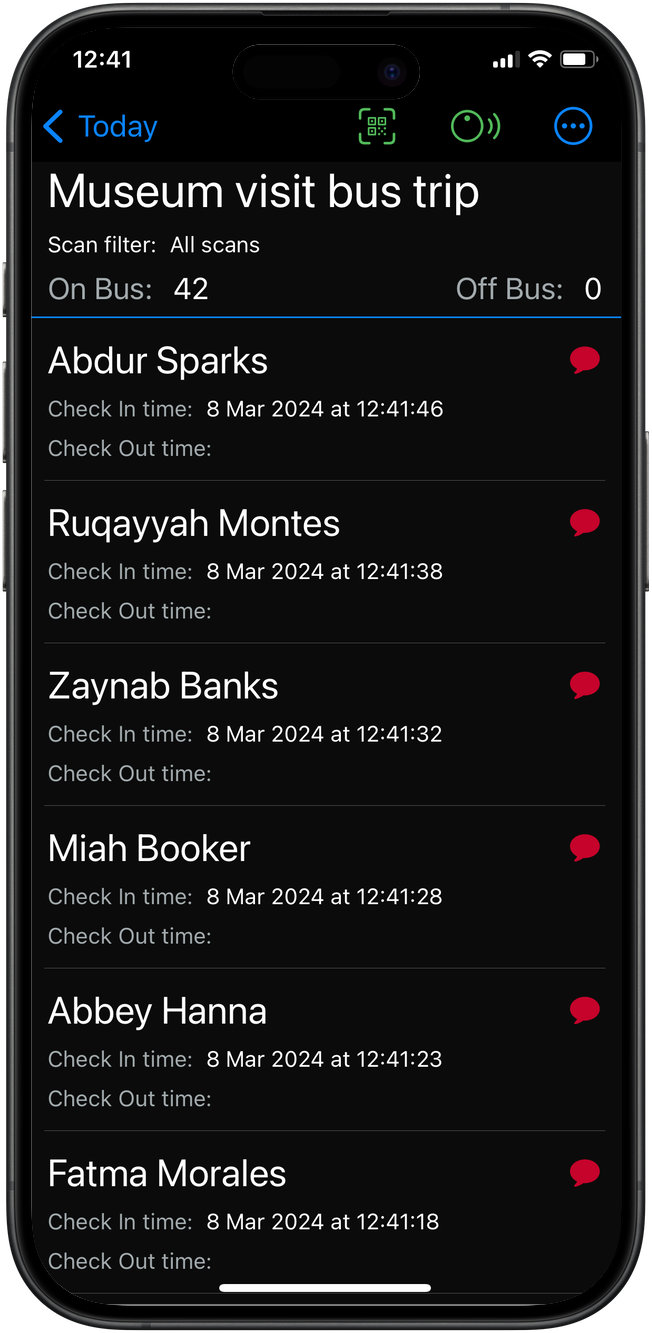
In this case 42 passengers have boarded the bus.
Tap on the scan filter to change the view. This view shows registered passengers, called event participants in the App, who haven’t checked in – not on the bus.

Government regulations normally require you to do a head count before the bus departs.
Use the scan filter to show only those passengers who are still on the bus. Once this view is empty, all passengers will be off the bus.
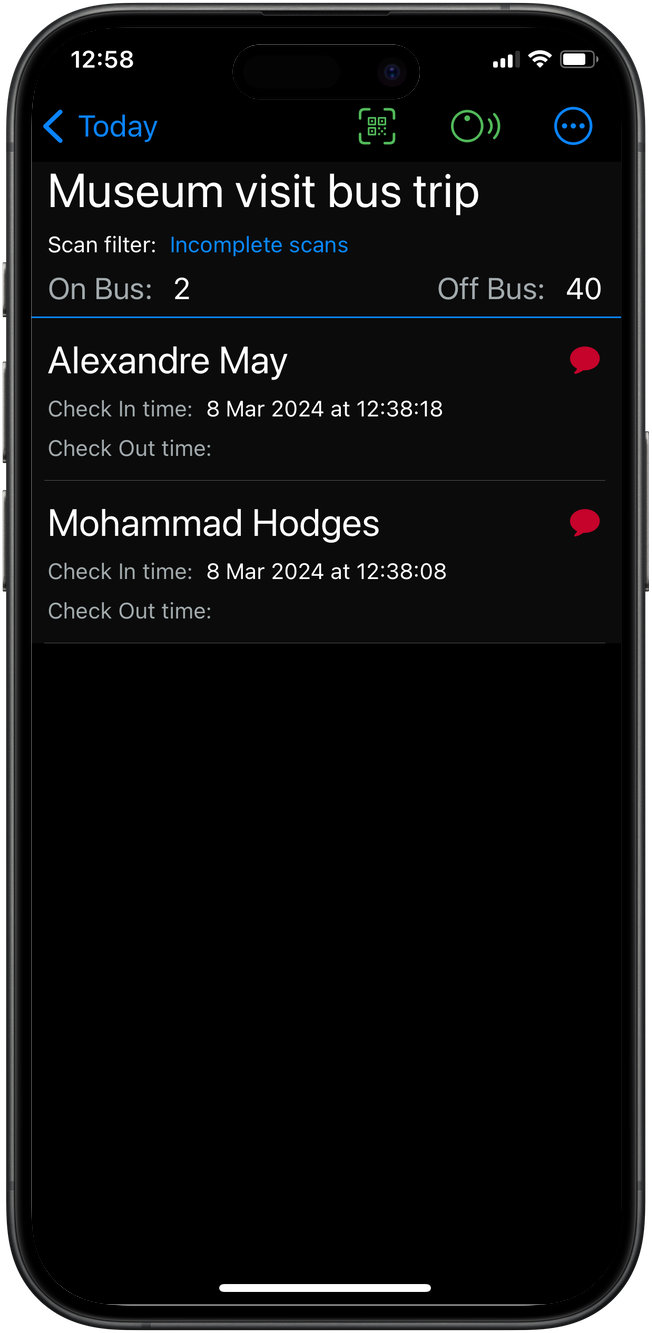
Set the scan filter to show those passengers who are yet to board the bus for the return visit. This image shows that 38 passengers are back on the bus and the names of the 4 others we are waiting on.
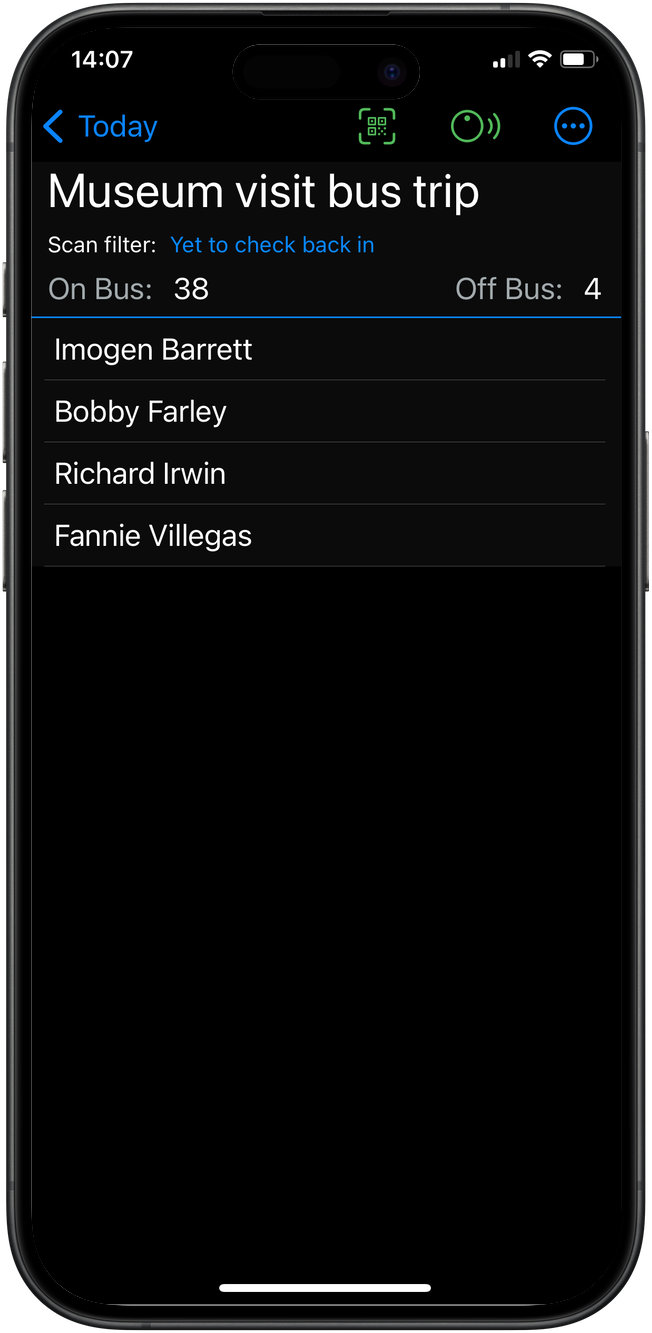
This view will be empty when everyone is back on the bus.
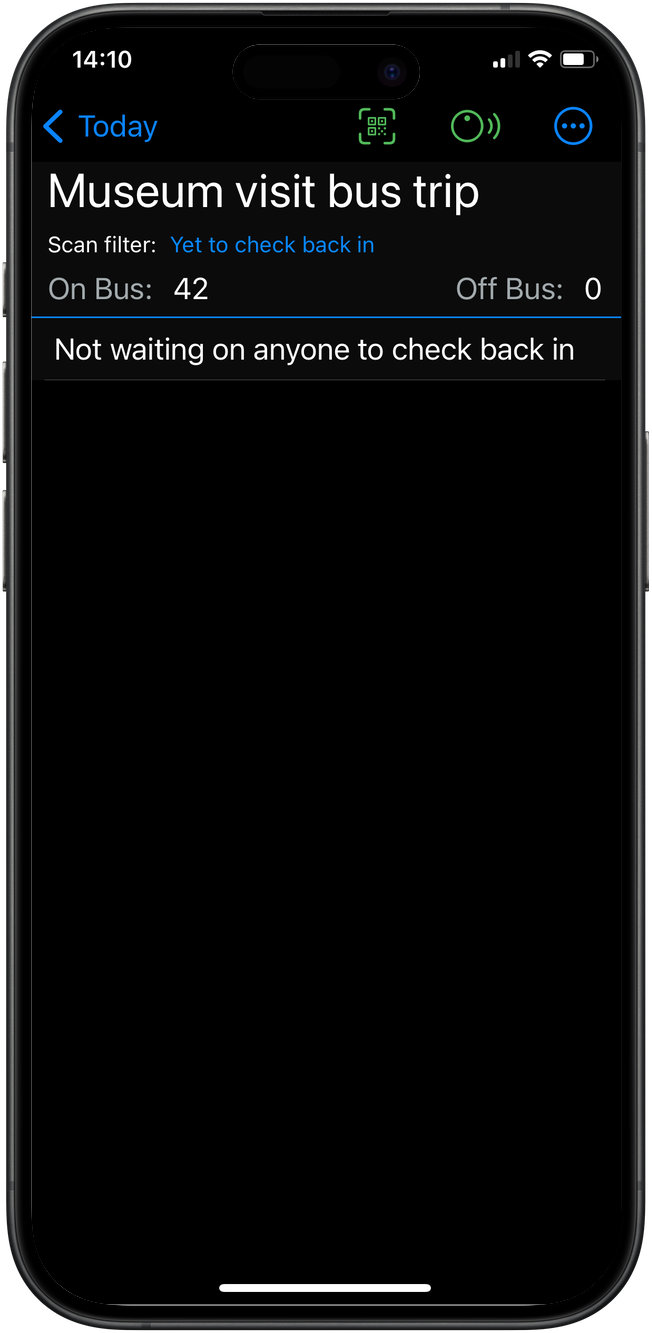
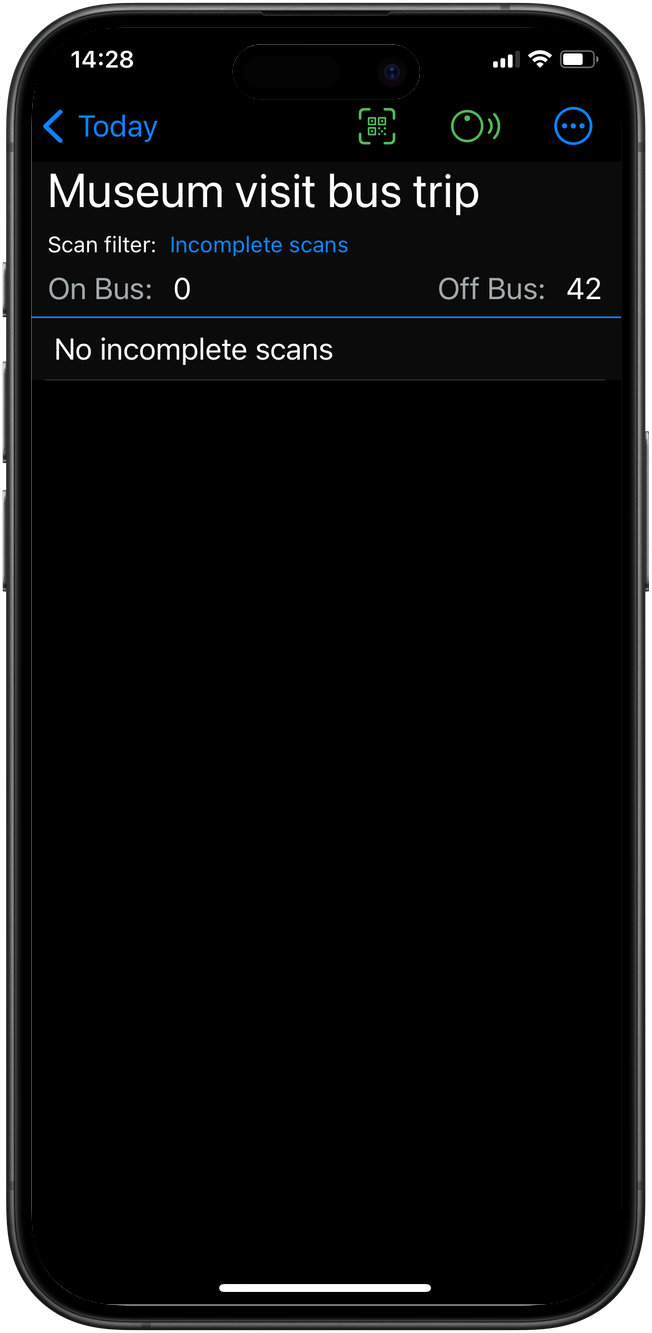
Everyone has checked out of the bus. Take a walk through the bus to double check that no one is still on the bus.
You have a permanent record of your check in’s and check out’s in Inosscan